
Grade Level
K, 1, 2, 3, 4, 5, and 6
Difficulty
Intermediate
Duration
1 hour 15 minutes
Subjects
Art
Drama
English
History
Literature
Reading
-
Students use a variety of technologies within a design process to identify and solve problems by creating new, useful or imaginative solutions.
-
Students communicate clearly and express themselves creatively for a variety of purposes using the platforms, tools, styles, formats and digital media appropriate to their goals.
Vocab
Fantastical
Interactive Storytelling
Author
Glowforge
Licensing
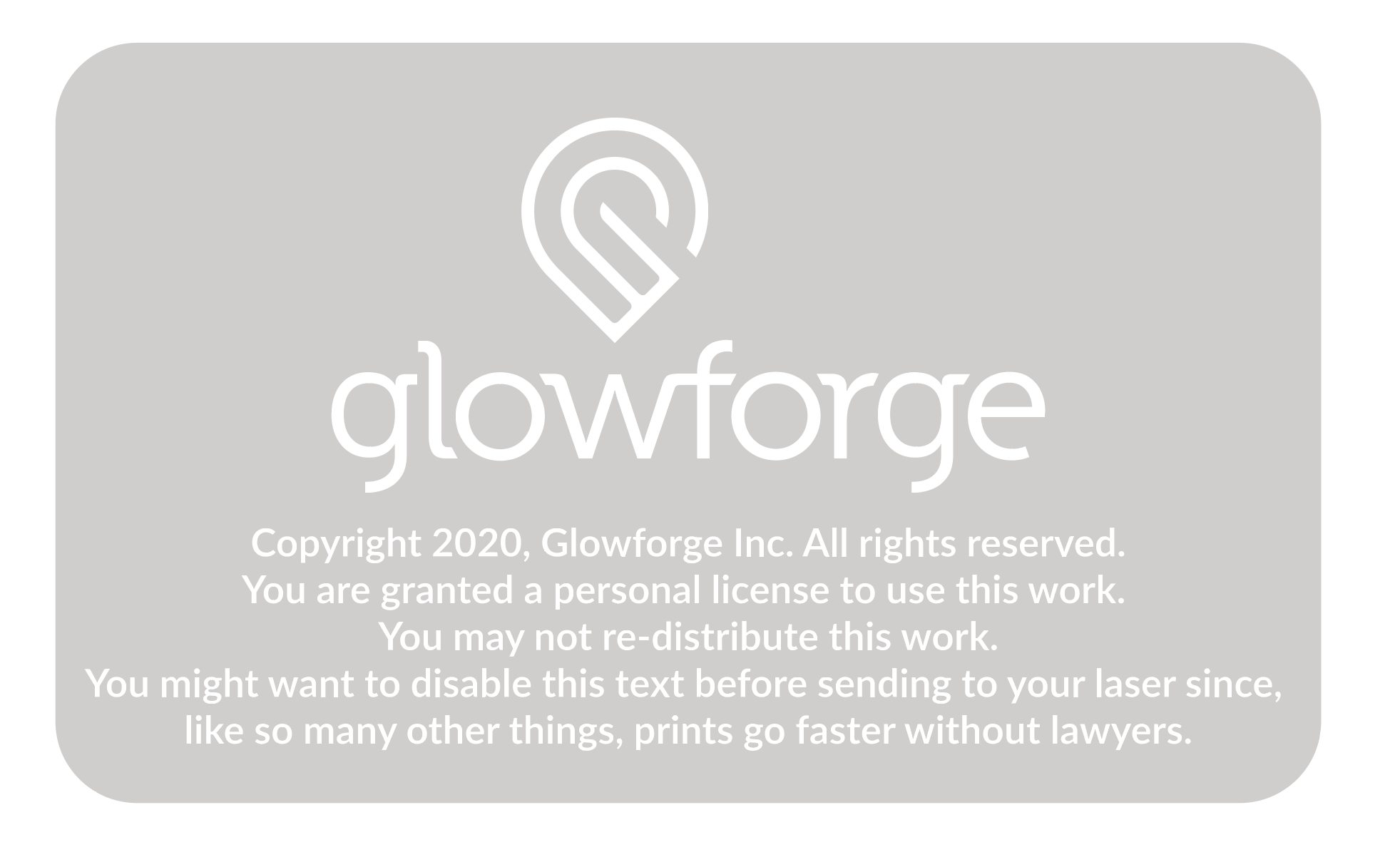
Overview
Story time! In this activity, students use their imaginations to create a fantastical character, write a story about them, and then act out their story for an audience.
Objective
Students will…Thematic Questions:
Outcomes:
Standards:
ISTE Standards for Students
Supplies
For each prop you will need:
- 4x Corrugated Cardboard (⅛’)
- Glue or double sided tape
- Large shoebox or small shipping box
- Chart paper or whiteboard
- Children’s book, short story, or fairy tale: Examples include, Dragons Eat Noodles on
- Tuesdays by Jon Stahl, The Gruffalo by Julia Donaldson, and Jabberwocky by Lewis Carroll
- Optional: Colored Cardboard
- Optional: Paint or markers
- Optional: Crafting materials like chenille sticks, googly eyes, glitter glue, yarn, pom poms
Catalog Designs

Description
Lesson Outline:
Get Ready:
- Read through the activity details to review the steps for completing the activity.
- Gather all of the materials needed to print. Ask colleagues and families to save shoebox-sized boxes for students to use.
- This design has 4 Prints. Just print them in order and follow any instructions in the design details window:
- (1. Cardboard) DIY Dragon Head Kit – Horns, eyes, wings, spine spikes
- (2. Cardboard) DIY Dragon Head Kit – Internal headrest
- (3. Cardboard) DIY Dragon Head Kit – Teeth – 2 fangs, 12 large, 12 medium, and 12 small
- (4. Cardboard) DIY Dragon Head Kit – 60 scales
- Print out the entire design (all four prints) so students can explore what is available before they create their own character.
- If working with early elementary students, print most of the designs ahead of time and have students put together their fantastical character from the parts provided. Keep 1 design to print during class so students can experience the magic of Glowforge!
- If working with older students, have students create customized features for their fantastical characters.
- Choose a children’s book, short story, or fairy tale that stars a fantastical character. Dragons Eat Noodles on Tuesdays by Jon Stahl, The Gruffalo by Julia Donaldson, and Jabberwocky by Lewis Carroll are excellent choices.
- Create a fantastical character to use when reading your story to the class.
Production Time:
Print – 10 minutes
Assemble – 45 minutes
Rubric:
Use this optional rubric for student self-reflection or formative feedback throughout the Imagination in 3D experience.
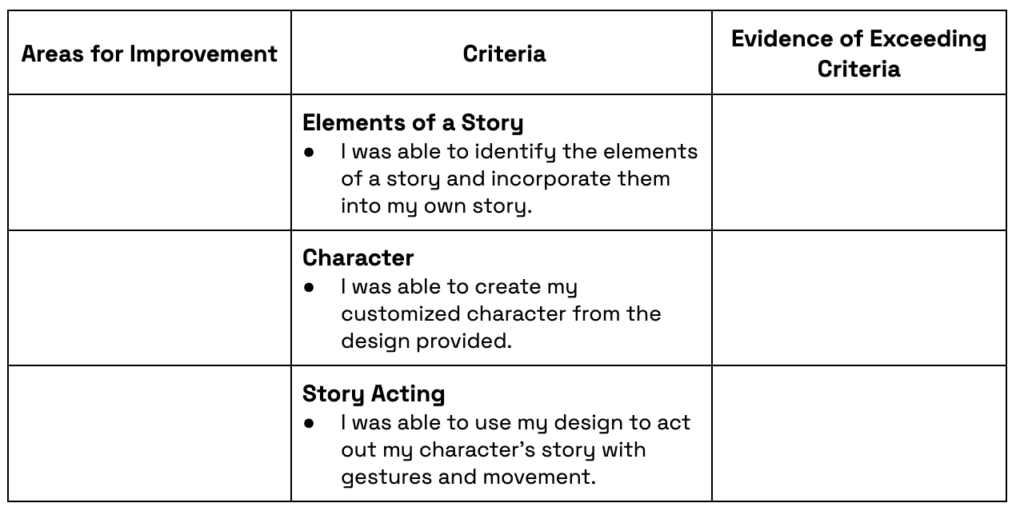
Lesson Instructions
Section 1 – Plan:
- Read a children’s book, short story, or fairy tale to your students that stars or describes a fantastical character. Try not to show the students the illustrations so they can focus on using their imaginations.
- As you read, ask students to keep track of the progression of the story. Encourage them to notice things like how the story begins, how the action builds, problems that arise, and how those problems are solved.
- After reading the story, ask: “What plot elements can you identify in the story?”
- Younger students might notice a beginning, middle, and end, a setting, the main character, and a problem and solution.
- Older students might specifically address specific literary elements: setting, character, theme, mood, conflict, as well as elements of a plot: exposition, rising action, climax, falling action, and resolution.
Record students’ answers about story elements on a whiteboard or chart paper.
- Have students reflect on what they imagine the character in the story looks like. Students should use details from the story to justify their thinking.
- Explain that students will imagine and design their own fantastical character and use Glowforge to bring it to life! Explain that students will write a story starring their character and then perform that story using their design as an interactive storytelling element.
- For younger classes, show students the pre-printed features they can use: eyes, wings, scales, teeth, and spines. Encourage students to imagine a character they could create using these features and other crafting items.
- For older classes, have them consider what kind of features they’d like their character to have. Show off the printed example as a guide.
- Have students sketch an idea for their character on chart paper. The sketch doesn’t have to be detailed, it is simply a guide for assembling their character.
Section 2 – Customize and Create:
For early elementary students…
- Once all the parts are printed, either distribute sets to each student or place different features in separate piles for students to pick what they need.
- Demonstrate to students how they can affix different features to their shoeboxes.
- Have students use their sketches as a guide and glue their character’s various features to their shoebox. Students can decorate their creation with paint, markers, or additional crafting materials that are made readily available. Younger students may need help from an adult.
For older students who can use the Glowforge app on their own…
- Have students open the Glowforge app and explore the design’s multiple prints.
- Demonstrate that they can customize the designs by:
- Deleting pieces, they don’t need.
- Duplicating pieces they need more of.
- Stretching or shrinking elements like eyes, wings, scales, and teeth.
- Or even customizing elements by adding icons like flames to the pupils!
- Allow students time to customize the designs to create the features they need to make their character come alive!
- Have students print out their designs and assemble their fantastical character using their sketches, shoebox, print pieces, glue, paint, and any additional crafting materials provided.
Section 3 – Use:
- Tell students they are going to create their story starring their fantastical character! Using the story element examples and notes from the earlier discussion, have students write a short story. Remind them that the story should have a problem to be solved in addition to the other elements.
- For early elementary students, have them tell their story to you. Gently guide their story to develop the narrative by asking questions. Write their story down for the dramatization segment.
- Have students form pairs and share their stories with a partner. Encourage students to give feedback. Use a simple feedback protocol such as I Like, I Wish, I Wonder to share observations and reactions.
- I Like – Highlight a strength in the story. Focus on the good.
- I Wish – Focus on an area that could be improved. Think about big ideas, not the details.
- I Wonder – Ask clarifying questions. Consider offering solutions for I Wish feedback.
- Give students time to revise their stories based on peer feedback.
- Reread the children’s book, short story, or fairy tale you used at the beginning of the activity. This time ask student volunteers to play the starring role of the fantastical character in the story using the example fantastical character you created. As you read, have students take turns using gestures and movements to bring the story to life. Encourage other students to make fun suggestions to help the story feel more interactive!
- After practicing interactive storytelling as a class, have students start to plan how they will perform their story. Guide students to consider gestures, movements, and props they may want to include to help their performance feel more interactive.
- Have students perform their stories.
- For early elementary students, read the student’s story aloud as they act out the parts of their fantastical character.
- For older students, perhaps have them memorize their stories and act them out at the same time.

Reflection Questions:
Help students consider…
- What’s one thing you see in a classmates’ design that you would like to incorporate into your own?
- What challenges did you have when creating your design? How did you solve them? How might you design differently in the future?
- What did you learn from using interactive storytelling? How does acting out a story make it more engaging or fun? Do you have any suggestions or requests for the storyteller to improve their interactive storytelling?
Pro Tips:
- Cardboard can be joined in a variety of creative ways! Inspire your students to get creative with their designs by exploring some of these options from Exploratorium Creative Connections.
- Colored cardboard can be purchased and used with the Glowforge printer. This material can be combined with other options like paint and markers to give more creative options to their creation.
- Consider having small groups of students work together on a story and performance that stars all of their fantastical characters.
Reimagine:
- How can we inspire school spirit during homecoming, athletic games, or special events? Have students design mascot headwear, a silly hat, or a fun, wearable icon in school colors to show school spirit! Then, host a contest for the best-designed headwear.
- How can we explore other cultures through their stories? Dragon stories are found in many cultures from around the world. Have students research a culture, then design and decorate a dragon that represents the culture they chose. Use this as an extension of an art class, mythology writing unit, or history class.
- How could we design adaptations for our characters? Randomly select a climate or specific environment for their character to survive. Have students design an adaptation like camouflage, a body covering, or extra body parts. Students can write a story to represent how their character uses their new adaptation. Some ideas for adaptations and environments can be found at Science Trek.
Remix:
Have students…
- Meet with younger students to share stories. Have the older students write the story and the younger student illustrate the story. Have the mentor ask clarifying questions about the character then replicate the younger students’ illustrations in the Glowforge App . Students can come together again to give the younger students their printed creation with a typed-up version of their story.
- Enhance a learning experience in theater arts by creating head costumes with Glowforge. Select a script that has multiple characters. After students review their assigned role, they can design a costume for their character based on descriptive details and traits from the script.
- Bring the magic of Glowforge into the ELL classroom. Have English Language Learners create characters representing a well-known story, myth, or fairy tale from their home country. Or it could be representative of their experiences and a personal narrative as described by Colorin Colorado.
Meet Glowforge
The magical 3D laser printer that made this lesson possible. Learn more!

